What is User Experience UX Design It refers to the process of creating websites that offer meaningful, intuitive, and enjoyable interactions for users. In web development, UX design focuses on improving how users navigate, interact with, and experience a website. It goes beyond visual appeal to prioritize functionality, ease of use, and user satisfaction.
Effective UX design ensures faster loading times, clear navigation, and mobile responsiveness. By putting users at the center of design, developers can reduce bounce rates and increase engagement. UX plays a vital role in boosting conversions and enhancing the overall success of any website.
Table of Contents
What is User Experience UX Design?
User Experience (UX) Design refers to the overall experience a visitor has while interacting with a website or digital product. It focuses on creating intuitive, efficient, and satisfying experiences that meet user needs and business goals. In the context of User Experience in Website Development, UX design is a crucial element that shapes how users feel and behave on a website.
🔹 Usability
Usability ensures that the website is easy to navigate, learn, and use. It involves designing layouts, navigation, and features that users can understand without confusion or frustration. A usable site minimizes errors and streamlines tasks.
🔹 Accessibility
Accessibility means designing websites that are usable by everyone, including people with disabilities. It involves readable fonts, proper color contrast, keyboard navigation, and screen reader compatibility to make the web inclusive for all.
🔹 Interaction Design
Interaction design is the structure and behavior of interactive elements on a website. It covers buttons, forms, menus, and animations—ensuring each interaction is intuitive, responsive, and aligned with user expectations.
These three components work together to create seamless digital experiences. UX design is not just about visuals but about how users feel and accomplish their goals on the site. When implemented properly, it leads to increased engagement, lower bounce rates, and higher conversions.
Incorporating UX in Web Development ensures that every stage of the development process—from wireframing to testing—considers the end-user, resulting in a more effective and user-friendly website.
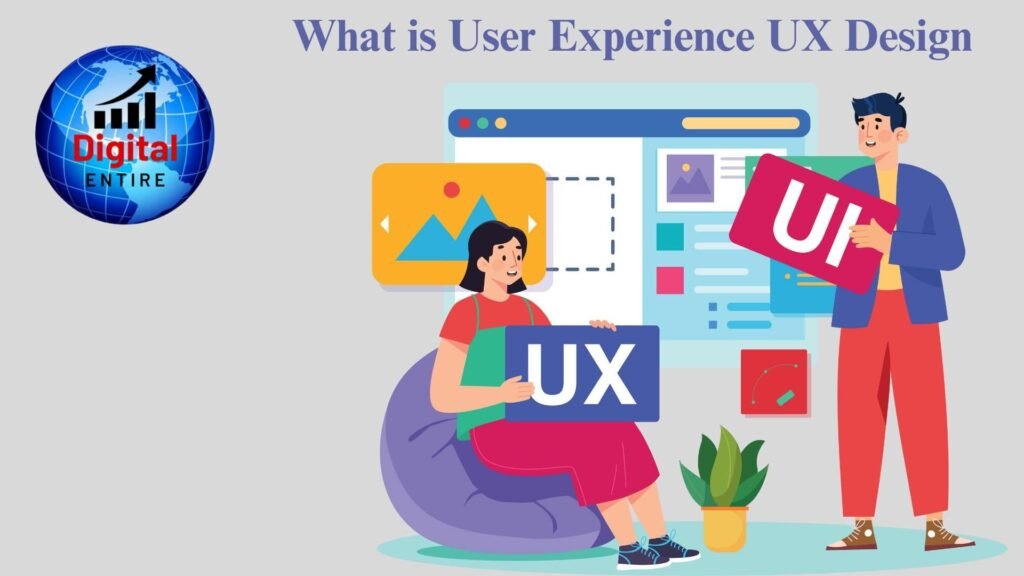
Why UX Design Matters in Web Development
In today’s competitive digital landscape, User Experience in Website Development plays a critical role in determining the success of a business online. UX design ensures that visitors can easily navigate, interact with, and complete actions on a website—leading to higher satisfaction and engagement.
🔹 Impact on User Satisfaction
A well-designed UX focuses on intuitive navigation, fast-loading pages, and clear content presentation. When users can quickly find what they need without confusion or frustration, they’re more likely to stay longer, trust the brand, and return. Positive user experiences lead to word-of-mouth referrals and repeat visits.
🔹 Boosting Business Conversions
UX design directly influences conversion rates. From streamlined checkout processes on e-commerce sites to well-placed CTAs (Calls to Action), UX decisions help guide users toward taking valuable actions. A seamless user journey builds trust and minimizes drop-offs, resulting in higher sales, leads, or inquiries.
🔹 Consequences of Poor UX
On the flip side, poor UX—such as slow load times, cluttered layouts, or confusing navigation—leads to high bounce rates and abandoned sessions. Users are quick to leave sites that don’t meet their expectations, resulting in lost opportunities and reduced ROI.
Incorporating UX in Web Development ensures that design and functionality align with user behavior. Developers and designers must work together to create user-friendly experiences that not only look good but function effortlessly, helping businesses thrive in the digital space.
Key Principles of UX Design in Web Development for Seamless User Experience
Creating a seamless digital journey starts with applying the right UX principles during web development. These foundational practices focus on optimizing user experience and ensuring every interaction feels intuitive, satisfying, and effortless. In the broader context of User Experience in Website Development, these principles serve as the backbone of a high-performing website.
🔹 Simplicity and Clarity
A clean, uncluttered layout with minimal distractions allows users to focus on essential content. Clear typography, organized sections, and visual hierarchy help users understand information quickly, reducing confusion and frustration.
🔹 User-Centric Design
Designing with the user in mind means prioritizing their needs, behaviors, and expectations. Through research, personas, and testing, UX designers craft experiences that solve real problems and enhance satisfaction, boosting engagement and retention.
🔹 Navigation and Flow
Efficient navigation allows users to move effortlessly across pages and sections. Consistent menus, logical page structure, and guided flows help users achieve their goals without getting lost. Smooth flow improves task completion rates and contributes to a positive overall experience.
🔹 Mobile-First Responsiveness
With a majority of users browsing on smartphones, mobile responsiveness is no longer optional. Responsive design ensures that content adapts to various screen sizes, improving accessibility and usability across devices.
By embedding these principles into the development process, teams enhance web design user experience and ensure that websites not only look appealing but also function flawlessly for all users, driving better results and business growth.
Understanding the UX Design Process in Modern Web Development
The UX design process is a structured approach to creating websites that are intuitive, functional, and user-friendly. In modern web development, this process plays a critical role in optimizing user experience and delivering websites that align with both business goals and user needs. When applied correctly, the UX design process enhances the overall Web design user experience and ensures lasting user satisfaction.
🔹 Research and User Personas
The process begins with understanding the target audience through user research. Creating detailed user personas helps identify user goals, pain points, and behaviors. This insight forms the foundation for meaningful design decisions.
🔹 Wireframing and Prototyping
Wireframes act as visual blueprints that outline page structure, content placement, and functionality. Prototypes take this a step further by simulating user interaction, allowing teams to test the site’s flow before development begins.
🔹 Usability Testing and Feedback
Testing the prototype with real users helps uncover usability issues early. Gathering feedback on how users interact with the design enables teams to identify obstacles, confusion points, or inefficiencies in the experience.
🔹 Iteration and Improvement
Based on feedback, designers refine and improve the design through multiple iterations. This ensures the final product meets user expectations and business objectives.
By following this structured UX approach, web teams ensure that User Experience in Website Development remains a top priority. The result is a seamless, responsive, and engaging website that users love to interact with.
Exploring the Best Tools and Technologies for UX Design Success
In today’s digital-first world, the right tools and technologies are essential for crafting exceptional user experiences. Whether you’re designing interfaces or analyzing user behavior, using the best platforms helps in optimizing user experience and building websites that are both intuitive and functional. These tools support every phase of the UX process, enhancing efficiency and precision.
🔹 Figma, Adobe XD, Sketch for Design
These design tools are industry favorites for wireframing, prototyping, and creating interactive interfaces. Figma offers real-time collaboration, making it ideal for teams. Adobe XD integrates well with other Adobe products, while Sketch is known for its simplicity and plugin support. Each tool streamlines the design process, contributing significantly to Web design user experience.
🔹 Hotjar, Google Analytics for User Behavior Insights
Understanding how users interact with your website is key to improving UX. Hotjar provides heatmaps, session recordings, and feedback polls that reveal user behavior patterns. Google Analytics offers detailed reports on user flows, bounce rates, and engagement metrics, helping designers make data-driven improvements.
By integrating these tools, UX designers gain both creative flexibility and actionable insights. This leads to more effective design decisions and a better overall user experience.
Leveraging the right technologies ensures that User Experience in Website Development remains user-centered from start to finish. With these tools, teams can create seamless, responsive, and conversion-focused websites that drive business success.
How to Avoid Common UX Mistakes in Web Development
In the world of web development, User Experience in Website Development is a critical factor that directly influences user satisfaction and business success. Avoiding common UX mistakes can greatly enhance the overall user experience. Below are some common pitfalls and how to prevent them:
🔹 Overcomplicated Interfaces
One of the most frequent mistakes is overloading interfaces with unnecessary elements. A cluttered website can confuse users and lead to frustration. To avoid this, focus on simplicity and clarity. Streamline your designs, using clear typography, minimalistic layouts, and a logical flow of content. This ensures that users can easily find what they need without distraction.
🔹 Ignoring User Feedback
Neglecting to gather and act on user feedback can result in missed opportunities for improvement. User feedback is invaluable for understanding pain points and areas for optimization. Conduct surveys, usability tests, and collect feedback via tools like Hotjar or Google Analytics. Acting on this information ensures your design evolves based on actual user needs, not assumptions.
🔹 Slow Page Speed or Poor Mobile Experience
Slow-loading pages and poor mobile performance are significant UX issues that drive users away. Optimize images, reduce the number of HTTP requests, and ensure that your site is mobile-responsive. A fast, mobile-friendly website enhances web design user experience, leading to higher engagement and lower bounce rates.
By avoiding these mistakes and focusing on optimizing user experience, developers can create websites that meet user expectations, boost engagement, and improve conversions.
FAQs
1.What is user experience (UX) design in web development?
UX design in web development focuses on creating websites that are easy to use, intuitive, and enjoyable for users, improving satisfaction and usability.
2.What’s the difference between UX and UI?
UX (User Experience) is about how users feel while interacting with a site, while UI (User Interface) focuses on the visual and interactive elements they see.
3.Why is UX important for a website?
A good UX increases user engagement, reduces bounce rates, and drives more conversions, directly impacting business growth.
4.How do developers work with UX designers?
Developers implement the structure, functionality, and responsiveness of the website based on the design and flow created by UX designers.
5.What are common UX tools used in web development?
Popular tools include Figma, Adobe XD, Sketch, InVision for design; Hotjar and Google Analytics for analyzing user behavior.
